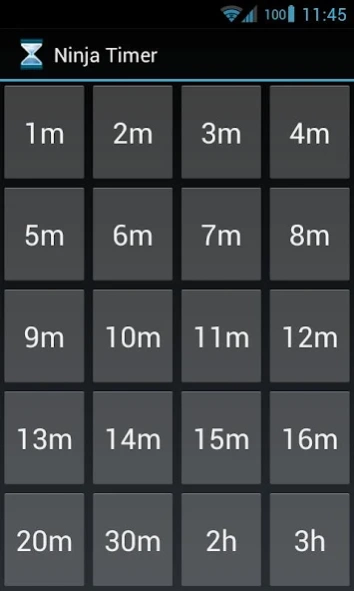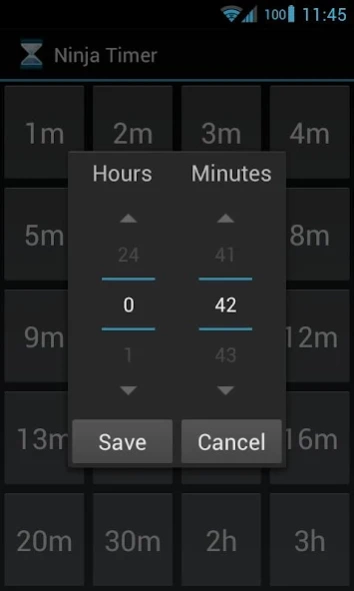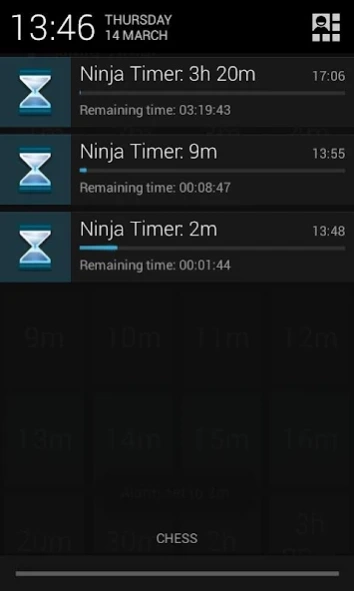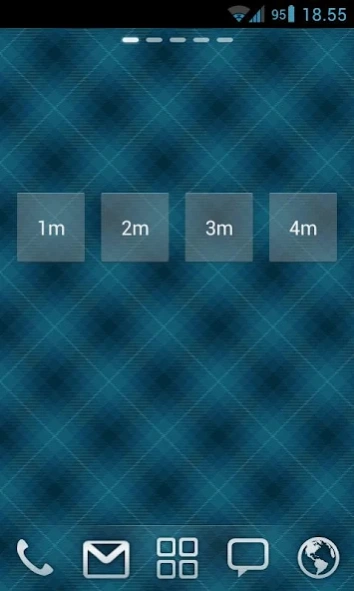Ninja Timer 1.13
Free Version
Publisher Description
Ninja Timer - Ninja Timer - a faster way of starting a countdown.
This app is a simple timer that allows you to quickly start a countdown in your busy life. Tired of specifying minutes every time you want to cook a pizza? Just click on one of the preset buttons and it will sound an alarm when the time is up. Long press a button to change its value and click on the notification to cancel the countdown. Ninja Timer include 3 widgets, supports multiple simultaneous countdowns and lets you configure the following preferences:
★ alarm sound
★ ength of alarm sound
★ alarm volume
★ vibration
★ vibration pattern
★ dark/light theme
★ alert popup on/off
Ninja Timer can be used for several purposes. One example is to use it as a kitchen timer to make perfectly cooked eggs, potatoes and vegetables. Another example is to use it for training/workout to make sure you stick to correct intervals. Car parks and work environments are other settings in which this app can be useful.
Because of the variety of purposes this app offers, please tell me what you use Ninja Timer for so I can make it better. Leave a comment here or send me an e-mail. If you have a question, please note that it is only possible for me to respond to e-mails.
About Ninja Timer
Ninja Timer is a free app for Android published in the System Maintenance list of apps, part of System Utilities.
The company that develops Ninja Timer is NinjaCode. The latest version released by its developer is 1.13. This app was rated by 1 users of our site and has an average rating of 4.0.
To install Ninja Timer on your Android device, just click the green Continue To App button above to start the installation process. The app is listed on our website since 2015-01-04 and was downloaded 28 times. We have already checked if the download link is safe, however for your own protection we recommend that you scan the downloaded app with your antivirus. Your antivirus may detect the Ninja Timer as malware as malware if the download link to com.ninjacode.ninjatimer is broken.
How to install Ninja Timer on your Android device:
- Click on the Continue To App button on our website. This will redirect you to Google Play.
- Once the Ninja Timer is shown in the Google Play listing of your Android device, you can start its download and installation. Tap on the Install button located below the search bar and to the right of the app icon.
- A pop-up window with the permissions required by Ninja Timer will be shown. Click on Accept to continue the process.
- Ninja Timer will be downloaded onto your device, displaying a progress. Once the download completes, the installation will start and you'll get a notification after the installation is finished.